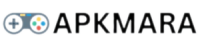Nintendo Game Boy Color - New Releases
Game Boy Color (GBC) ROMs are files containing data of game titles played on the Game Boy Color console via computer or mobile emulators. ROMs are typically created by copying data from a Game Boy Color’s game cartridge and storing it on a computer or mobile device to play the game without an actual Game Boy Color.
Using Game Boy Color ROMs makes it possible for players to re-enjoy exciting game experiences from the past or play games without the need for an actual Game Boy Color.
Install Game GBC ROM
Search and download the GBC emulator suitable for your operating system. Popular emulators include VisualBoy Advance-M (VBA-M), BGB, My OldBoy!, OpenEmu, and RetroArch.
After downloading the emulator, proceed with the installation according to the software instructions.
Find and download GBC game ROM files from trustworthy websites or online forums.
Open the installed GBC emulator and find the option to open the ROM file. Select the downloaded ROM file and start playing the game.
Popular Game Boy Color Emulator
Here are some Game Boy Color (GBC) emulators that you can use to play GBC titles on your computer or mobile device:
VisualBoy Advance-M: This is a popular and highly rated emulator for GBC, allowing users to customize various configurations to optimize the gaming experience.
BGB: This is an accurate and stable emulator for GBC that can play most GBC games with good image and sound quality.
My OldBoy!: This is a GBC emulator on the Android operating system, with features to increase gaming speed and support many different control types.
OpenEmu: This is an emulator for MacOS devices that can play various games including GBC and has remote control capabilities.
RetroArch: This is a cross-platform emulator for many different types of games, including GBC.
Visit the APKMARA website, download Game Boy Color ROMs, and re-experience classic games today!